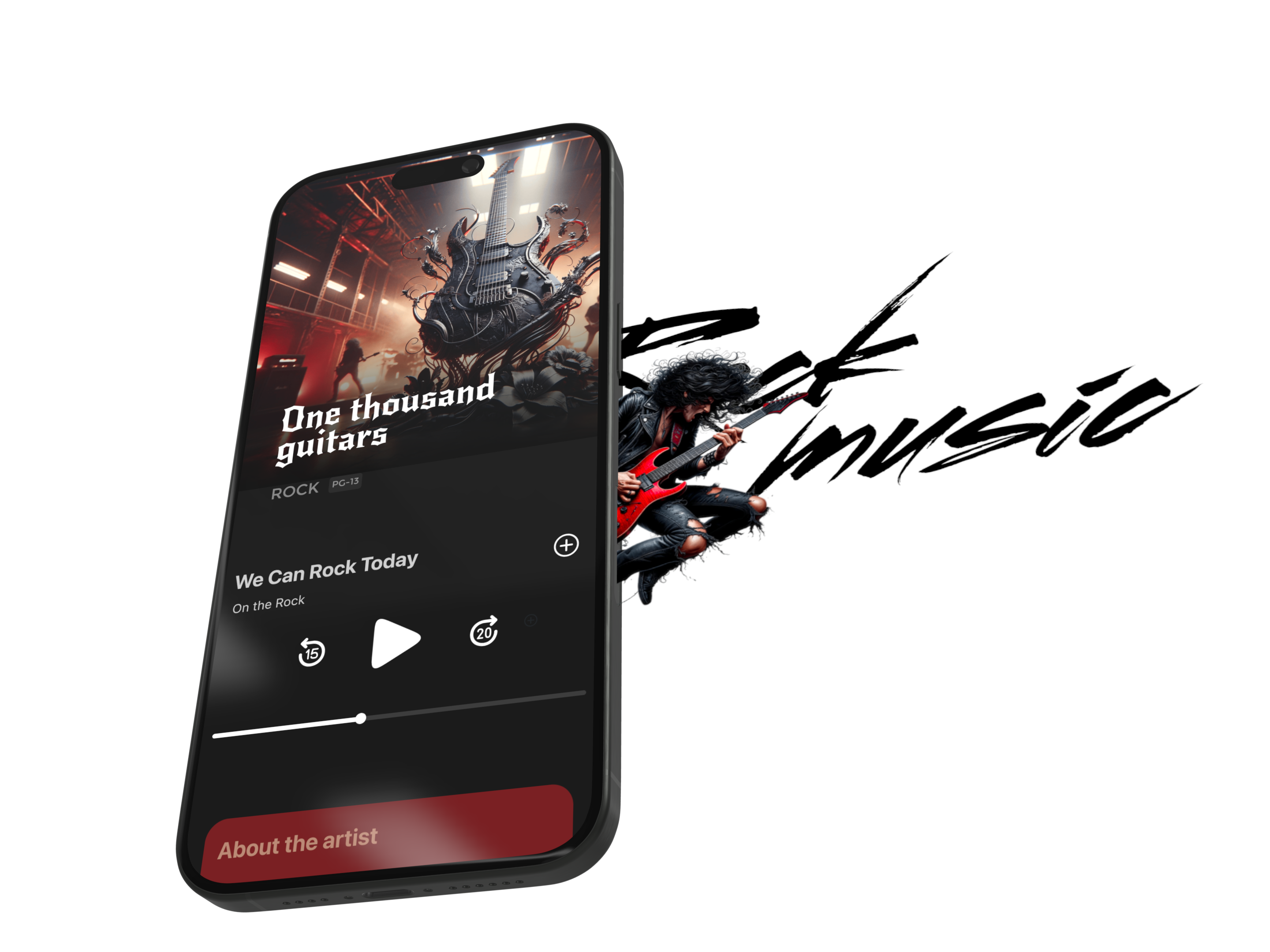Add an image to the scene
Add your app icon, logo, or some text
This tutorial has been updated the to latest design of Rotato
One thing that can bring some life into a mockup is to add more elements to the 3D scene. You could use your app icon, or just some text. You can also add videos.
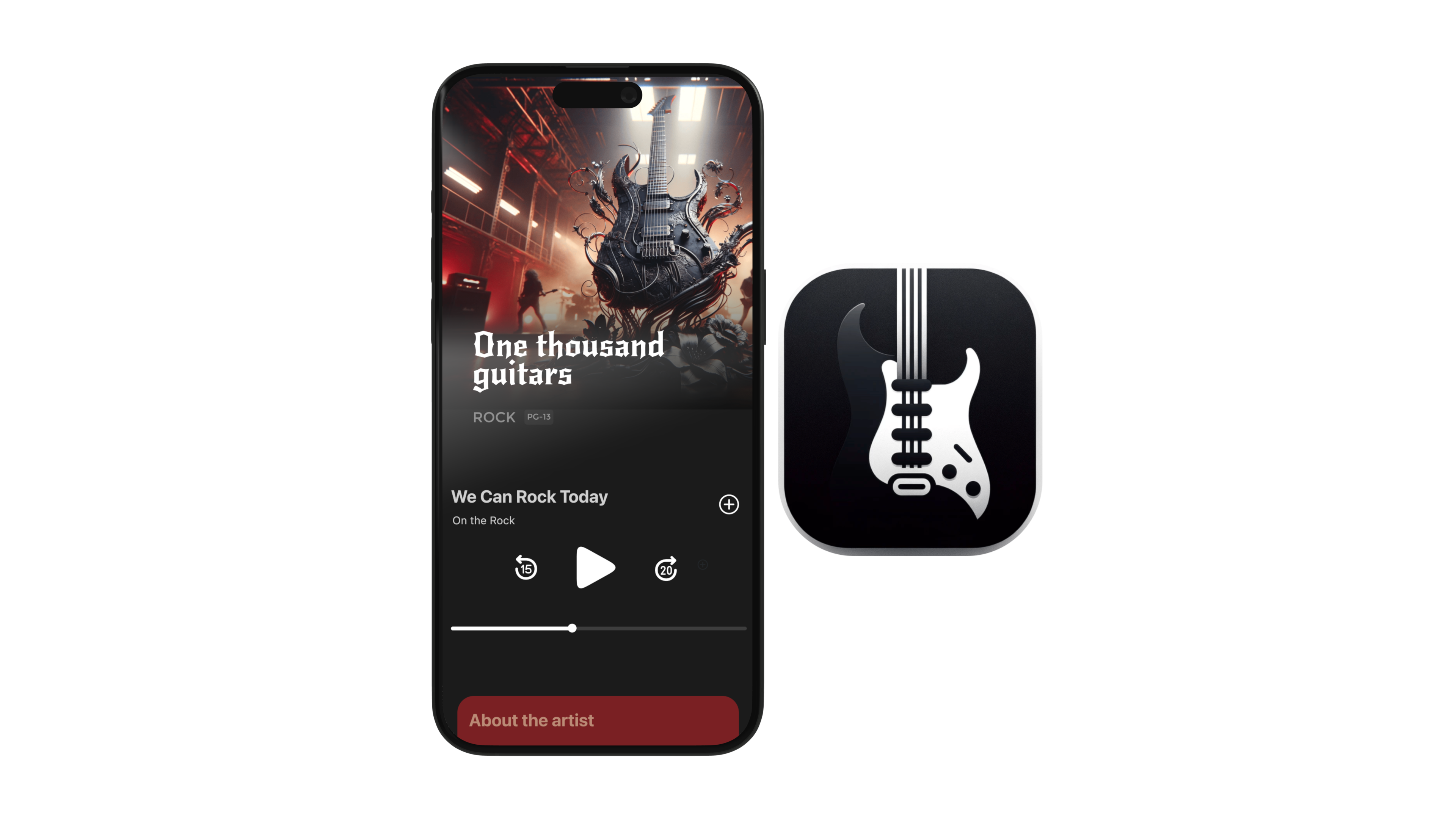
How to do it
- Prepare your mockup scene with e.g. an iPhone or a laptop (or both!)
- Click Add Device
- Choose Simple Universal
The first thing you see is a rather big rectangle, but don't worry, it will adapt to whatever you drag or paste.
Add image or video
- Select the plane object
- Paste or drag your image or video on it
Scale
- Select the plane object
- In the Selected Device area of the sidebar, use the Scale adjuster to set the size to your liking
Move or rotate
- Select the plane object
- Use the 3D arrows or the input fields in the Selected Device section of the sidebar
Watch a video
Loading...
Examples